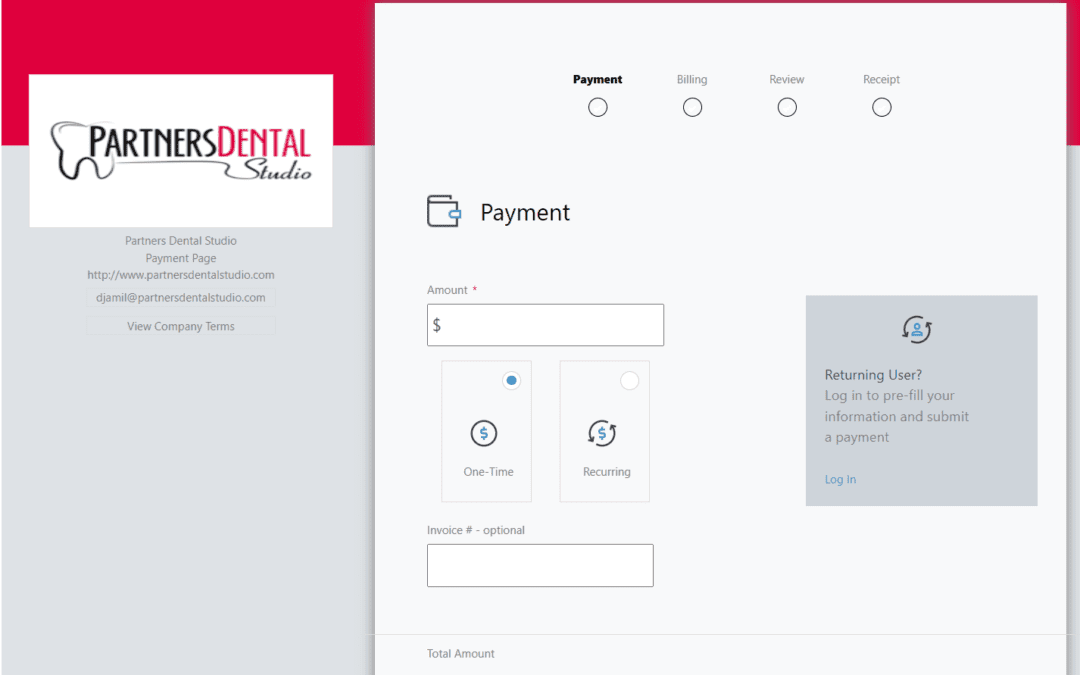The end of the month is approaching fast. When making your payments for June, PLEASE NOTE, that our payment portal has changed. We now use the payment portal, Paytrace. Don’t worry we are here to help with the transition!
If your card is already set up for automatic payments, you DO NOT need to set up an account with Paytrace, we have already done that for you. Your card will continue to be processed monthly. If you have a card on file but are not set up with auto-pay, we have already created an account for your office. If you would like access to your Paytrace account, please email our financial coordinator, Amber at financial@partnersdentalstudio.com or 612-205-1253 ext 2. She will provide you with your login information. If you pay by check, you will not need to create an account.
To make a payment:
- Go to our website partnersdentalstudio.com.
- Click Submit Payment at the top right-hand corner. The link will then bring you to the Paytrace gateway.
- You will then enter an amount. Make sure to do a one-time payment, otherwise, it will charge that same amount entered monthly.
- After payment is submitted, you can create an account.
Want to get set up with automatic payments or put a card on file? Contact Amber! If you have any questions about the transition or run into any issues please reach out. We are happy to help!